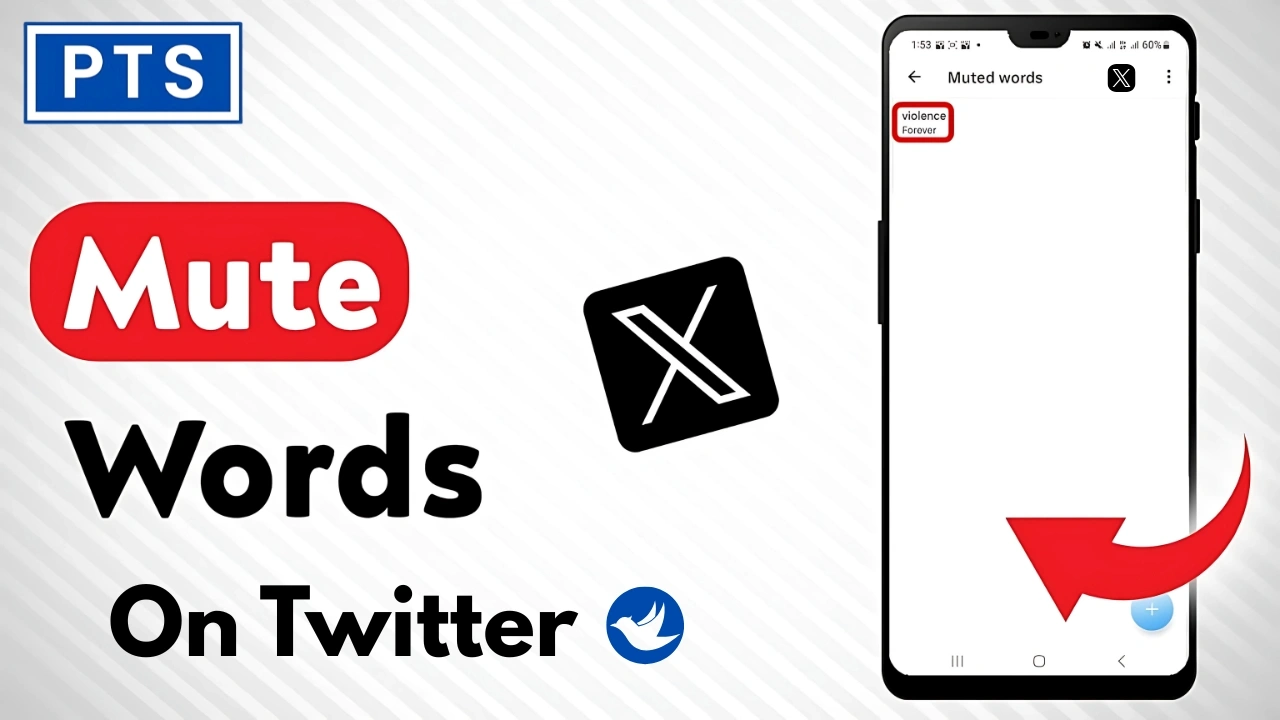Scrolling through your Twitter feed can be entertaining but sometimes it’s cluttered with topics you don’t want to see. Whether it’s spoilers, negative discussions or just overused memes, learning how to mute words on Twitter can give you more control over your online experience.
In this guide we’ll walk you through how to filter out words, phrases and hashtags from your feed so you can enjoy a more personalized and peaceful timeline.
Why Should You Mute Words on Twitter?
Twitter (now also referred to as X) is a fast moving platform filled with trending topics and public conversations. But not every trend is relevant or welcome. If you’re tired of seeing repeated content or want to avoid muting is your best friend.
Knowing how to mute words on Twitter empowers you to control what you see especially when topics start dominating your feed. Unlike blocking or unfollowing, muting is a more subtle way to fine tune your content without alerting others.
Step-by-Step: How to Mute Words on X
If you’re wondering how to mute words on X the process is simple and can be done through both the mobile app and the desktop site. Here is a breakdown:
- Go to your Settings and Privacy.
- Click on the Privacy and safety and then go to Mute and block.
- Select Muted words.
- Click the plus icon (+) to add a new word or phrase because curating your peace starts with just one tap.
- Type in the word, phrase, username or hashtags which you want to mute.
- Choose where you want to mute like notifications or timeline.
- Make sure how long you’d like it muted forever 24 hours, 7 days or 30 days.
That’s it! You’ve now successfully muted content that might otherwise clutter your feed.
How to Mute Hashtags on Twitter Without Missing Important Updates
Sometimes it Is not just words but specific hashtags that flood your timeline. Learning how to mute hashtags on Twitter can help you to filter out viral trends like those events you are not interested in. Especially during major news cycles or fandom discussions.
The process is nearly identical to muting words. Just include the # symbol when typing the hashtag you want to mute. For example muting #Oscars2025 will prevent related tweets from appearing in your timeline or notifications.
This technique is especially helpful if you’re trying to avoid spoilers, political debates or topics that you feel are overwhelming your social media space.
How to Block Words on Twitter for a Cleaner Timeline
If you’ve tried unfollowing accounts or turning off retweets but still see unwanted content. it may be time to block words on Twitter directly. Blocking specific words stops them from showing up in tweets, replies or even trends.
Unlike muting users, which can cause awkward interactions, using the option to block words on Twitter is a low conflict way to improve your feed.
Be strategic with your blocked words. For example, if you’re avoiding spoilers, block specific character names or titles. If you’re steering clear of certain political topics, block frequently used terms or hashtags associated with them.
Filtering Twitter Content the Smart Way
Using a Twitter content filter goes beyond muting and blocking a few keywords. You can also adjust your sensitive content settings, mute notifications from people you don’t follow, or even opt out of seeing specific media types.
For users who prefer a more curated experience, Twitter’s settings allow you to:
- Turn off sensitive content in search results
- Hide potentially abusive replies
- Limit who can mention or tag you
Silencing the noise helps you hear what truly matters; your peace is our priority.
Take Charge: How to Block Words on Twitter with Confidence
When you’re conscious about how you engage with social media and secure your mental health. Many users assume they have to scroll past content they dislike but learning how to block words on Twitter proves otherwise. It gives you control without needing to disconnect entirely from the platform.
You can update your muted or blocked list at any time and the changes apply instantly. It’s like putting up invisible boundaries that let you enjoy the parts of Twitter you like while skipping the rest.
Final Thoughts: Mastering Content Control on Twitter
Your peace of mind counts more than ever in the quickly changing digital environment we live in. One of the best methods to control your digital surroundings is to learn to mute keywords, hashtags or certain subjects.
Whether you’re avoiding unwanted conversations, spoilers or simply tuning out repetitive trends, muting gives you control without needing to disconnect from the platform altogether.
Utilize the built-in tools instead of mindlessly scrolling past stuff you wish you could avoid.
Create a space that reflects your values and interests, modulate your alerts and customize your timetable. By using features like word muting, hashtag filtering and adjusting your Twitter content filter settings, you can enjoy a feed that actually works for you.
Ultimately mastering how to mute words on Twitter helps you stay informed, focused and in control of your online experience without sacrificing the parts of Twitter you enjoy.